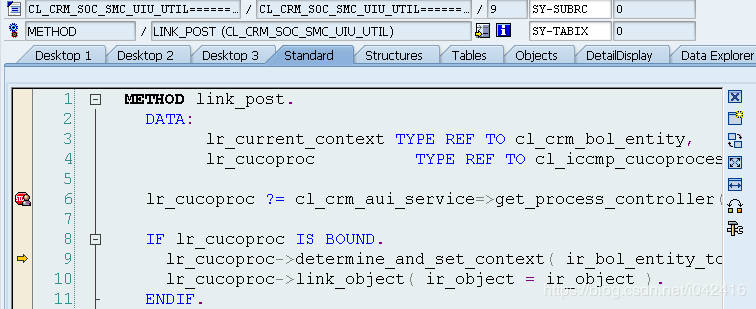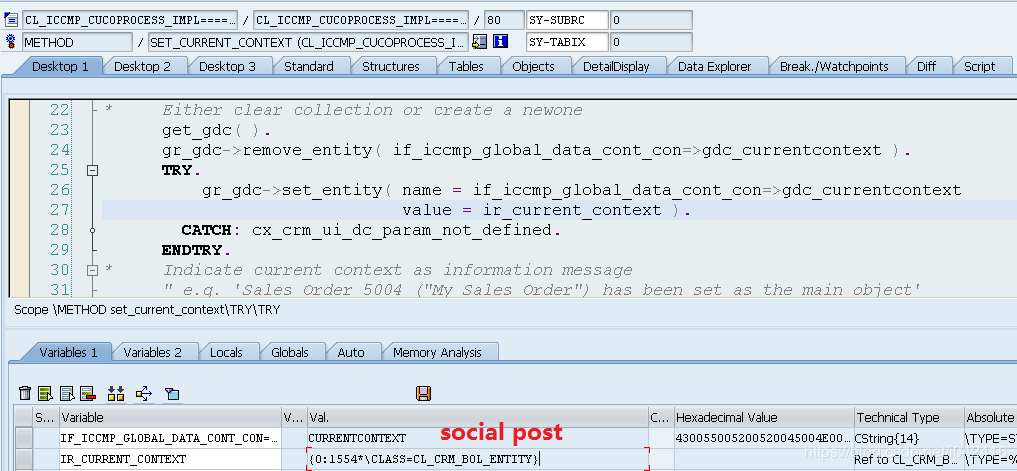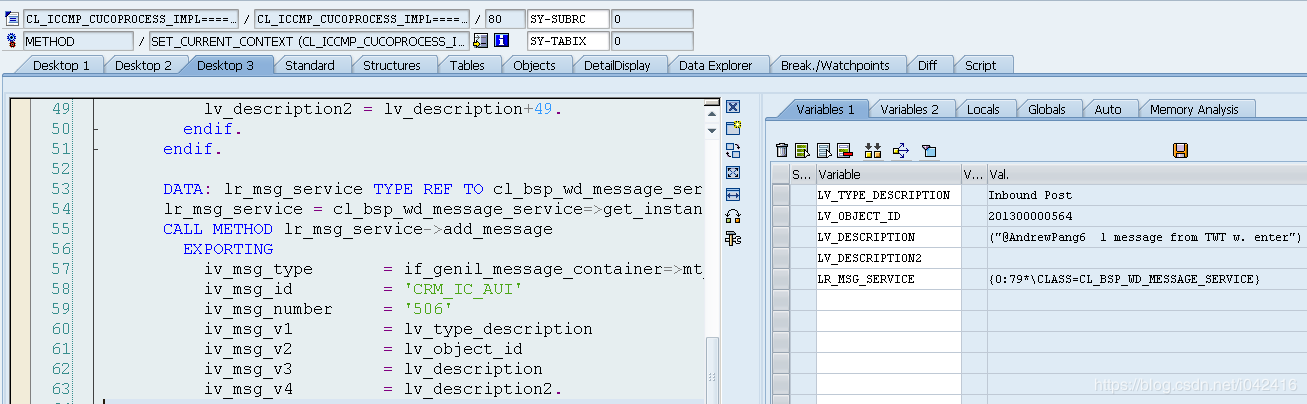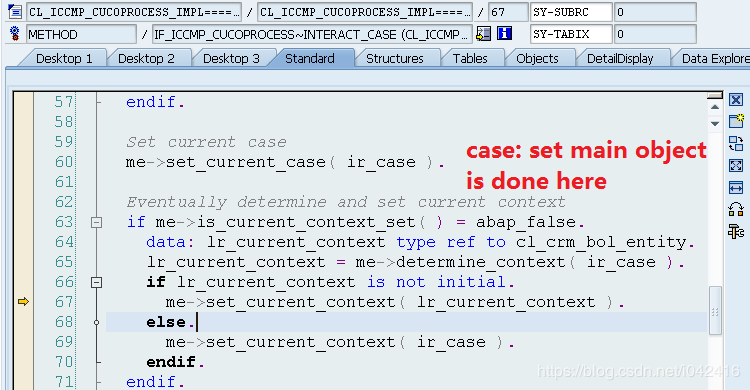POST TIME:2021-10-14 17:21
You are using the agent inbox to process e-mails, business transactions or cases. You have selected an inbox item and have chosen the Edit or the Interact button.
The system has set the business object selected in the agent inbox as the main object of your current activity in the IC WebClient.
This has the following consequences:
When you select an item in the inbox and choose the Link button, the item is linked to the main object.
When you select an item in the inbox and choose the Edit button, the item is linked to the main object.
When you choose End in the IC WebClient toolbar, your current activity in the IC WebClient is ended, and the main object is reset.
Note
Via the Display button you can display items in the agent inbox without setting them as the main object.