Web页面中使用遮罩层,可防止重复操作,提示loading;也可以模拟弹出模态窗口。
实现思路:一个DIV作为遮罩层,一个DIV显示loading动态GIF图片。在下面的示例代码中,同时展示了如何在iframe子页面中调用显示和隐藏遮罩层。
示例代码:
index.html
index.css
index.js
body.html
运行结果:
初始化

显示遮罩层和Loading提示
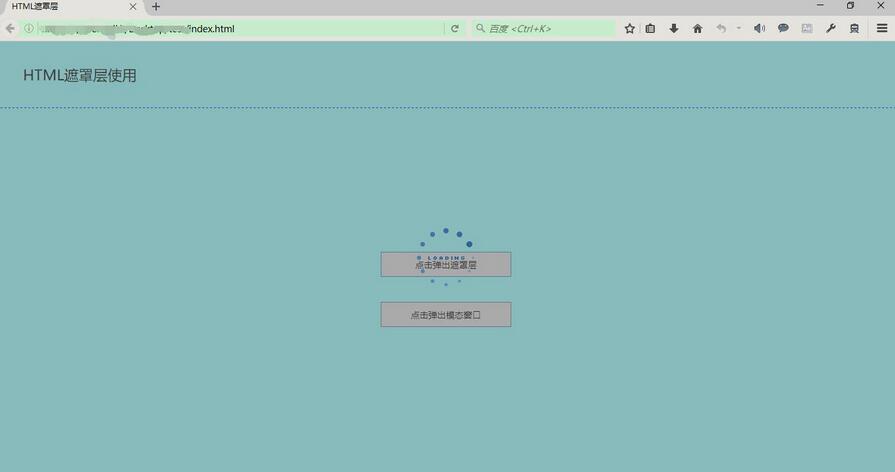
显示遮罩层和模拟弹出模态窗口
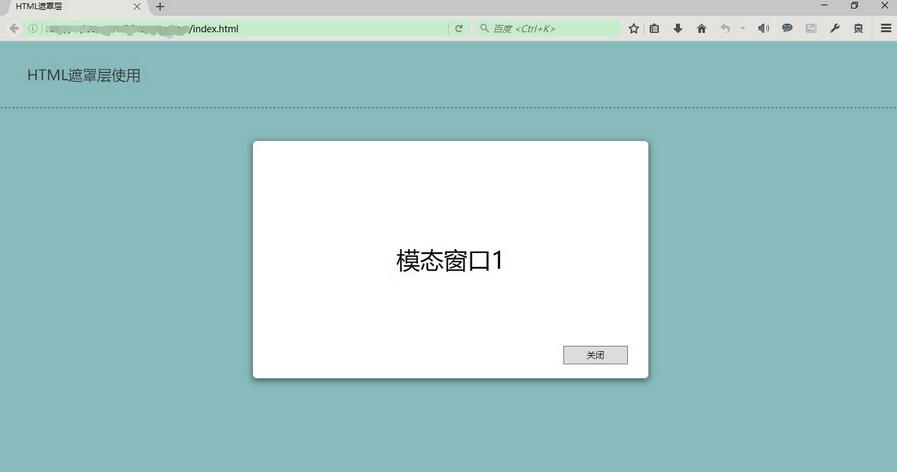
以上就是本文的全部内容,希望对大家的学习有所帮助。
原文:http://www.cnblogs.com/haoqipeng/p/html-overlay.html