读取XML的文档,可以使用System.Data.DataSet类别中的ReadXml()方法。如下面的xml文档,放在站点的根目录之下:
YearOfBirth.xml
复制代码 代码如下:
?xml version="1.0" encoding="utf-8" ?>
YearOfBirths>
YearOfBirth>
ID>1/ID>
Name>鼠/Name>
/YearOfBirth>
YearOfBirth>
ID>2/ID>
Name>牛/Name>
/YearOfBirth>
YearOfBirth>
ID>3/ID>
Name>虎/Name>
/YearOfBirth>
YearOfBirth>
ID>4/ID>
Name>兔/Name>
/YearOfBirth>
YearOfBirth>
ID>5/ID>
Name>龙/Name>
/YearOfBirth>
YearOfBirth>
ID>6/ID>
Name>蛇/Name>
/YearOfBirth>
YearOfBirth>
ID>7/ID>
Name>马/Name>
/YearOfBirth>
YearOfBirth>
ID>8/ID>
Name>羊/Name>
/YearOfBirth>
YearOfBirth>
ID>9/ID>
Name>猴/Name>
/YearOfBirth>
YearOfBirth>
ID>10/ID>
Name>鸡/Name>
/YearOfBirth>
YearOfBirth>
ID>11/ID>
Name>狗/Name>
/YearOfBirth>
YearOfBirth>
ID>12/ID>
Name>猪/Name>
/YearOfBirth>
/YearOfBirths>
使用一个属性来获取这个文档:
复制代码 代码如下:
private string XmlFile
{
get
{
return Server.MapPath("~/YearOfBirth.xml");
}
}
在aspx网页上拉一个RadioButtonList控件,用来显示XML的数据。
复制代码 代码如下:
asp:RadioButtonList ID="RadioButtonListYearOfBirth" runat="server" RepeatColumns="6" RepeatDirection="Horizontal">/asp:RadioButtonList>
接下来,用DataSet去读取刚才写好的获取XML文件的属性。
复制代码 代码如下:
View Code
using System;
using System.Collections.Generic;
using System.Data;
using System.Linq;
using System.Web;
using System.Web.UI;
using System.Web.UI.WebControls;
public partial class Default3 : System.Web.UI.Page
{
protected void Page_Load(object sender, EventArgs e)
{
if (!IsPostBack)
Data_Binding();
}
private void Data_Binding()
{
using (DataSet ds = new DataSet())
{
ds.ReadXml(XmlFile);
this.RadioButtonListYearOfBirth.DataSource = ds;
this.RadioButtonListYearOfBirth.DataTextField = "Name";
this.RadioButtonListYearOfBirth.DataValueField = "ID";
this.RadioButtonListYearOfBirth.DataBind();
}
}
}
网页运行效果:
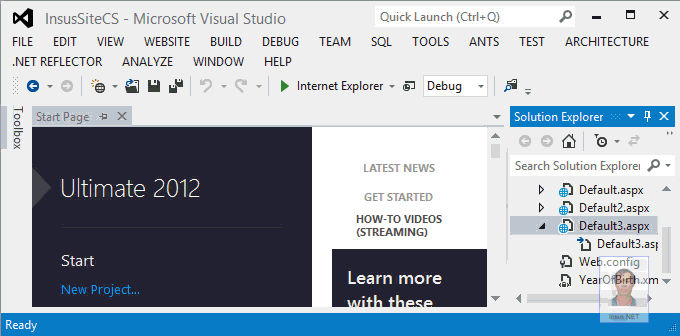
您可能感兴趣的文章:- javascript判断是否有对RadioButtonList选项选择
- ASP.NET jQuery 实例16 通过控件CustomValidator验证RadioButtonList
- javascript RadioButtonList获取选中值
- RadioButtonList绑定图片及泛型Dictionary应用