看到很多才学QT的人都会问为啥无边框拖动为啥会花屏?
那是因为你每次拖动的过程中都一直在调用move()函数让QT重新绘制界面,如果资源过大,就会导致当前图形还未绘制完,便又重新改变坐标了,从而导致花屏.
我们参考其它软件,比如QQ,浏览器等,可以看到我们如果在拖动它们的时候,会出现一个虚线框.
如下图所示,可以看到在白色背景下,拖出的虚线框是黑色的
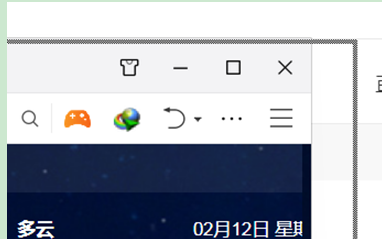
而在黑色背景时,拖出的虚线框是白色的
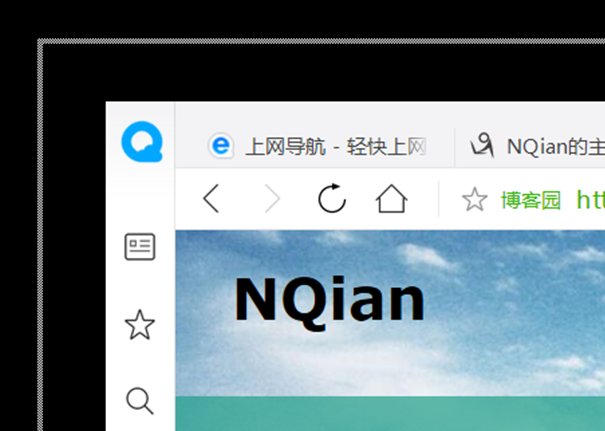
显然这个虚线框会根据当前桌面的像素点而去取反(也就是255-currentRGB).
解决的过程有两种方法:
1)调用win库来实现
2)自己动手写一个
既然我们已经知道它的实现过程.那我们还是自己动手写一个,只需要写一个虚线框类即可
DragShadow.h
#ifndef DRAGSHADOW_H
#define DRAGSHADOW_H
#include QtGui>
class DragShadow : public QWidget
{
Q_OBJECT
private:
QImage m_image;
protected:
bool getInvertColor(int x, int y, QColor color);
void paintEvent(QPaintEvent *);
void showEvent( QShowEvent * event );
public:
explicit DragShadow(QWidget *parent = 0);
void setSizePos(int x, int y, int w, int h);
void setPos(int x,int y );
void setPos(QPoint pos );
signals:
public slots:
};
#endif // DRAGSHADOW_H
DragShadow.cpp
#include "DragShadow.h"
DragShadow::DragShadow(QWidget *parent) :
QWidget(NULL)
{
setWindowFlags(Qt::FramelessWindowHint|Qt::Tool);
setAttribute(Qt::WA_TranslucentBackground);
}
void DragShadow::setSizePos(int x, int y, int w, int h)
{
if(w%2==0)
w+=1;
if(h%2==0)
h+=1;
this->setGeometry(x,y,w,h);
}
void DragShadow::setPos(int x,int y )
{
this->move(x,y);
this->update();
}
void DragShadow::setPos(QPoint pos )
{
this->move(pos);
this->update();
}
void DragShadow::showEvent( QShowEvent * event )
{
#if (QT_VERSION = QT_VERSION_CHECK(5,0,0)) m_image = QPixmap::grabWindow(QApplication::desktop()->winId()).toImage(); #else QScreen *screen = QGuiApplication::primaryScreen(); m_image = screen->grabWindow(0).toImage(); #endif
}
void DragShadow::paintEvent(QPaintEvent *)
{
int LineCount=4;
QColor color;
QPainter painter(this);
painter.setBrush(Qt::NoBrush);
QPen pen(Qt::SolidLine);
pen.setColor(Qt::black);
pen.setWidthF(1);
painter.setPen(pen);
painter.drawPoint(0,0);
for(int current=0;currentLineCount;current++)
{
for(int i=current;i(this->width()-current);i+=2) //x
{
this->getInvertColor(this->x()+i,this->y()+current,color);
pen.setColor(color);
painter.setPen(pen);
painter.drawPoint(i,current); //draw top
this->getInvertColor(i+this->x(),this->height()-current-1+this->y(),color);
pen.setColor(color);
painter.setPen(pen);
painter.drawPoint(i,this->height()-current-1); //draw bottom
}
for(int i=current;i(this->height()-current);i+=2) //y
{
this->getInvertColor(current+this->x(),i+this->y(),color);
pen.setColor(color);
painter.setPen(pen);
painter.drawPoint(current,i); //draw left
this->getInvertColor(this->width()-current-1+this->x(),i+this->y(),color);
pen.setColor(color);
painter.setPen(pen);
painter.drawPoint(this->width()-current-1,i); //draw right
}
}
}
bool DragShadow::getInvertColor(int x, int y, QColor color)
{
int ret=m_image.valid(x,y);
if(ret)
{
QRgb rgb = m_image.pixel(x,y);
color.setRgb(rgb);
color.setRed(255-color.red());
color.setBlue(255-color.blue());
color.setGreen(255-color.green());
}
else
{
color.setRed(0);
color.setBlue(0);
color.setGreen(0);
}
return ret;
}


6.针对实线框补充
对于有些不同的windows系统设置,实现的是实线框,如下图所示:
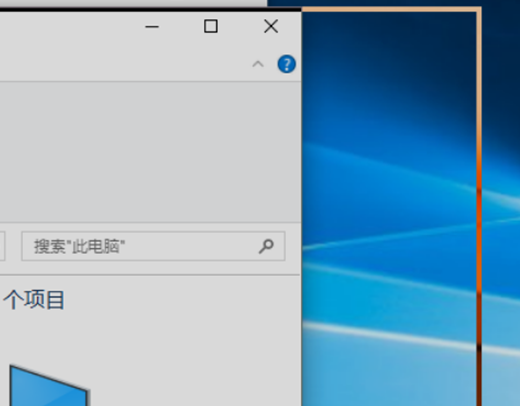
如果想要这种效果,就将上面代码的paintEvent(QPaintEvent *)函数的i+=2改为i++即可.
修改后效果如下所示:

上面的两个不同效果的demo源码地址如下所示:
http://xiazai.jb51.net/202105/yuanma/DragTest_jb51.rar
以上就是QT-解决无边框界面拖动卡屏问题(附带源码)的详细内容,更多关于QT无边框界面的资料请关注脚本之家其它相关文章!