官网地址:https://developer.android.google.cn/studio/command-line/adb
下载好解压后设置环境变量即可
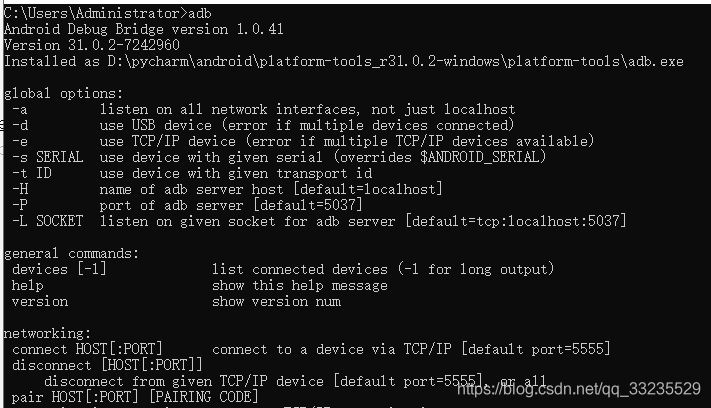
参照此篇文章:https://www.cnblogs.com/corsacsherry/p/10609339.html
adb devices -l命令查看已连接的设备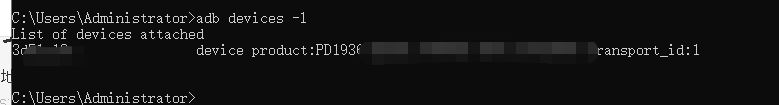
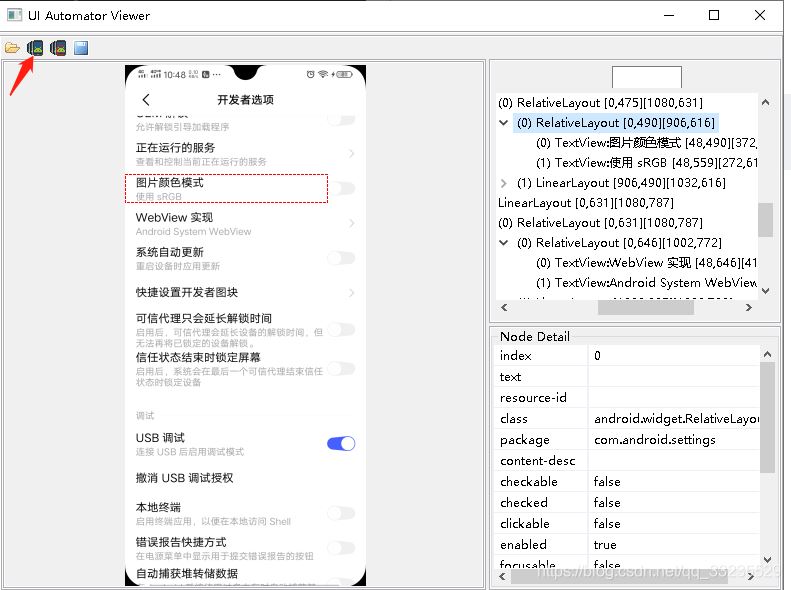
pip install --pre -U uiautomator2
给设备安装atx-agent
python -m uiautomator2 init
注意打开设备,允许uiautomator.apk的安装
参考连接:https://blog.csdn.net/plychoz/article/details/80231550

定位抖音位置
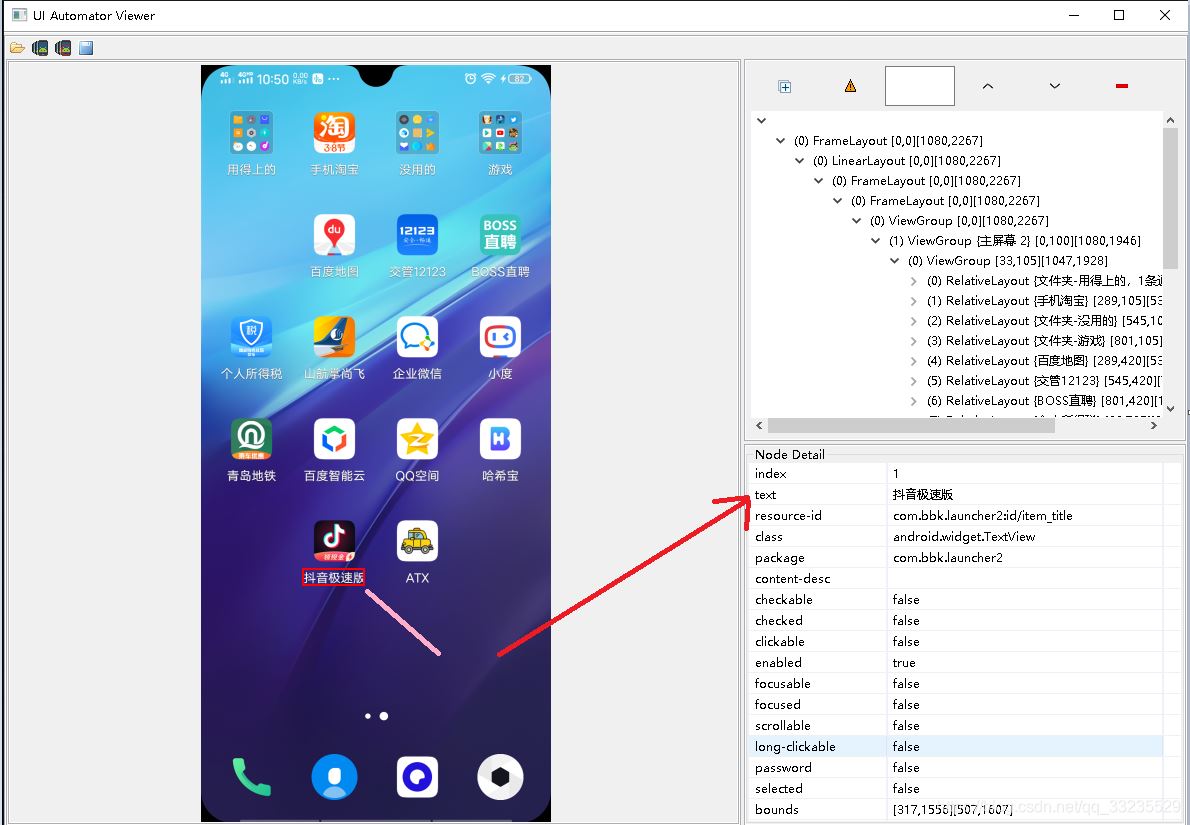
几种定位方式如下:
text:a(text=“抖音极速版”).click()resourceid:a(resourceId=“com.smartisanos.clock:id/text_stopwatch”).click()classname:a(className=“android.widget.TextView”).click()description :a(description="…").click()
import uiautomator2 as d
import time
def douyin():
#通过usb连接
a=d.connect_usb('3d51a18c')
# 打开抖音
a(text="抖音极速版").click()
while True:
time.sleep(10)
# 滑动视频
a.swipe(313,1370,313,110)
if __name__=='__main__':
douyin()
点击运行即可
到此这篇关于Python+uiautomator2实现自动刷抖音视频的文章就介绍到这了,更多相关Python自动刷抖音视频内容请搜索脚本之家以前的文章或继续浏览下面的相关文章希望大家以后多多支持脚本之家!