当前我的开发环境是Miniconda3+PyCharm。开发环境其实无所谓,自己使用Python3+Nodepad都可以。安装Flask库:
pip install Flask
将以下内容保存为helloworld.py:
# 导入Flask类
from flask import Flask
# 实例化,可视为固定格式
app = Flask(__name__)
# route()方法用于设定路由;类似spring路由配置
@app.route('/helloworld')
def hello_world():
return 'Hello, World!'
if __name__ == '__main__':
# app.run(host, port, debug, options)
# 默认值:host="127.0.0.1", port=5000, debug=False
app.run(host="0.0.0.0", port=5000)
直接运行该文件,然后访问:http://127.0.0.1:5000/helloworld。结果如下图:
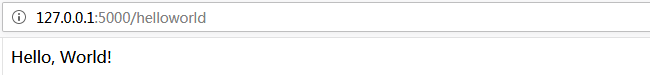
Flask默认到templates目录下查找模板文件,在上边helloworld.py同级目录下创建templates文件夹。
在templates文件夹下创建get.html,写入以下内容:
!DOCTYPE html> html> head> meta charset="utf-8"> title>get请求示例/title> /head> body> form action="/deal_request" method="get"> input type="text" name="q" /> input type="submit" value="搜索" /> /form> /body> /html>
再在templates文件夹下创建post.html,写入以下内容:
!DOCTYPE html> html> head> meta charset="utf-8"> title>post请求示例/title> /head> body> form action="/deal_request" method="post"> input type="text" name="q" /> input type="submit" value="搜索" /> /form> /body> /html>
最后在templates文件夹下创建result.html,写入以下内容:
!-- Flask 使用Jinja2模板引擎,Jinja2模板引擎源于Django板模所以很多语法和Django是类似的 -->
h1>{{ result }}/h1>
在helloworld.py中添加get_html()、post_html()和deal_request()三个方法,更多说明见注释。当前helloworld.py内容如下:
# 导入Flask类
from flask import Flask
from flask import render_template
from flask import request
# 实例化,可视为固定格式
app = Flask(__name__)
# route()方法用于设定路由;类似spring路由配置
#等价于在方法后写:app.add_url_rule('/', 'helloworld', hello_world)
@app.route('/helloworld')
def hello_world():
return 'Hello, World!'
# 配置路由,当请求get.html时交由get_html()处理
@app.route('/get.html')
def get_html():
# 使用render_template()方法重定向到templates文件夹下查找get.html文件
return render_template('get.html')
# 配置路由,当请求post.html时交由post_html()处理
@app.route('/post.html')
def post_html():
# 使用render_template()方法重定向到templates文件夹下查找post.html文件
return render_template('post.html')
# 配置路由,当请求deal_request时交由deal_request()处理
# 默认处理get请求,我们通过methods参数指明也处理post请求
# 当然还可以直接指定methods = ['POST']只处理post请求, 这样下面就不需要if了
@app.route('/deal_request', methods = ['GET', 'POST'])
def deal_request():
if request.method == "GET":
# get通过request.args.get("param_name","")形式获取参数值
get_q = request.args.get("q","")
return render_template("result.html", result=get_q)
elif request.method == "POST":
# post通过request.form["param_name"]形式获取参数值
post_q = request.form["q"]
return render_template("result.html", result=post_q)
if __name__ == '__main__':
# app.run(host, port, debug, options)
# 默认值:host=127.0.0.1, port=5000, debug=false
app.run()
重新运行helloworld.py。
当前目录结构如下(.idea目录不用管):
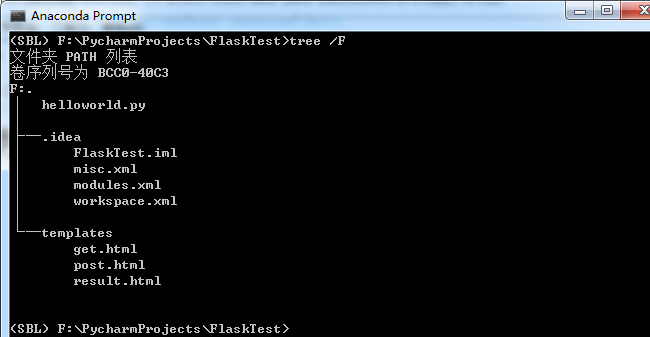
get.html如下:
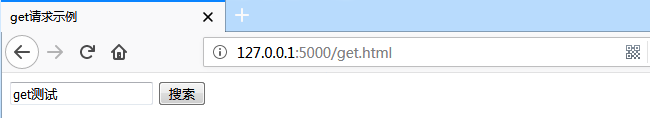
get查询结果如下:
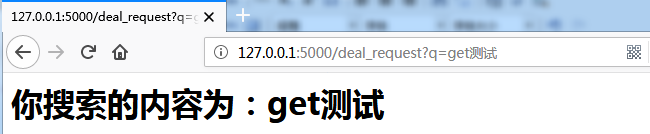
post.html如下:
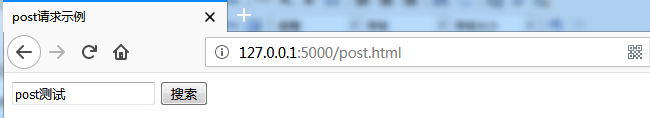
post查询结果如下:
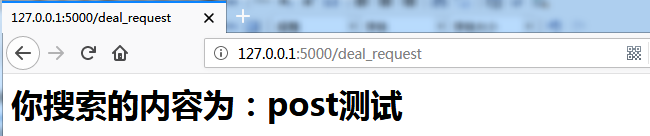
所谓restful简单理解就是以json等格式(而非以前的表单格式)发起请求,及以json等格式(而非以前的html)进行响应。
等下我们通过curl模拟rest请求,然后使用jsonify实现rest响应。
# 导入Flask类
from flask import Flask, jsonify
from flask import render_template
from flask import request
# 实例化,可视为固定格式
app = Flask(__name__)
# route()方法用于设定路由;类似spring路由配置
#等价于在方法后写:app.add_url_rule('/', 'helloworld', hello_world)
@app.route('/helloworld')
def hello_world():
return 'Hello, World!'
# 配置路由,当请求get.html时交由get_html()处理
@app.route('/get.html')
def get_html():
# 使用render_template()方法重定向到templates文件夹下查找get.html文件
return render_template('get.html')
# 配置路由,当请求post.html时交由post_html()处理
@app.route('/post.html')
def post_html():
# 使用render_template()方法重定向到templates文件夹下查找post.html文件
return render_template('post.html')
# 配置路由,当请求deal_request时交由deal_request()处理
# 默认处理get请求,我们通过methods参数指明也处理post请求
# 当然还可以直接指定methods = ['POST']只处理post请求, 这样下面就不需要if了
@app.route('/deal_request', methods=['GET', 'POST'])
def deal_request():
if request.method == "GET":
# get通过request.args.get("param_name","")形式获取参数值
get_q = request.args.get("q","")
return render_template("result.html", result=get_q)
elif request.method == "POST":
# post通过request.form["param_name"]形式获取参数值
post_q = request.form["q"]
return render_template("result.html", result=post_q)
@app.route('/rest_test',methods=['POST'])
def hello_world1():
"""
通过request.json以字典格式获取post的内容
通过jsonify实现返回json格式
"""
post_param = request.json
result_dict = {
"result_code": 2000,
"post_param": post_param
}
return jsonify(result_dict)
if __name__ == '__main__':
# app.run(host, port, debug, options)
# 默认值:host=127.0.0.1, port=5000, debug=false
app.run()
curl -H "Content-Type:application/json" -X POST --data '{"username": "ls","password":"toor"}' http://127.0.0.1:5000/rest_test
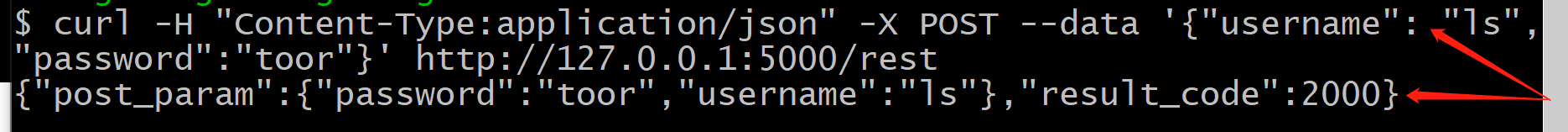
如果对Django不是很了解,可以参看
Python3+PyCharm+Django+Django REST framework开发教程详解
Python3+Django get/post请求实现教程详解
仅从文章长度看就比这篇长很多,所以Django比Flask复杂(得多)是肯定的。更具体比较如下:
| 比较项 | Django | Flask | 复杂度比较 | 说明 |
| 项目创建 | Django需要用命令创建项目 | Flask直接编写文件就可运行 | Django复杂 | Django需要用命令创建项目是因为要创建出整个项目框架 |
| 路由 | Django使用专门的urls.py文件 | Flask直接使用@app.route() | Django笨重 | Django类似Strut2的配置Flask类似Spring的配置,Flask感觉更好 |
| get和post | request.GET['name']和request.POST["name"] | request.args.get("name","")和request.form["q"] | 差不多 | Flask格式上不统一 |
| restful | 使用django-resful框架 | 使用jsonify | 差不多 | Flask不需要单建一个app,更直观一些 |
| 数据库操作 | django集成了对数据库的操作 | Flask没集成对数据库的操作要另行直连或使用sqlalchemy | 差不多 | django复杂很大程度来源于对数据库的集成。 |
我们经常会听说这样的一个近乎共识的观点:Django是Python最流行的Web框架但配置比较复杂,Flask是一个轻量级的框架配置比较简单如果项目比较小推荐使用Flask。
进一步来说,Flask的轻量来源其“暂时不用的功能都先不做处理”,Django复杂来源于其“可能用到的功能都先集成”;随着项目规模的扩大最终Django有的东西Flask也都需要有。
所以,如果平时你用python是东用一个库西用一个库,东写一个场景西写一个场景,而不是专门开发web,那么你适合使用Flask,因为这样你的学习成本低及以前的知识都能用上去。
本文主要讲解了Python3+Flask安装使用教程如果想查看更多关于Python3+Flask的知识文章请点击下面相关文章
标签:海南 乌兰察布 郴州 哈尔滨 平顶山 合肥 乌兰察布 大庆
巨人网络通讯声明:本文标题《Python3+Flask安装使用教程详解》,本文关键词 Python3+Flask,安装,使用,教程,;如发现本文内容存在版权问题,烦请提供相关信息告之我们,我们将及时沟通与处理。本站内容系统采集于网络,涉及言论、版权与本站无关。